Duo Security two-factor authentication is a breeze to set up. And deserves a look at by everyone who wants to make their appliances or other logins more secure. Whether it is for but not limited to Microsoft RDP or WordPress. As an example you can see how the two-factor authentication works for RDP in the image below.
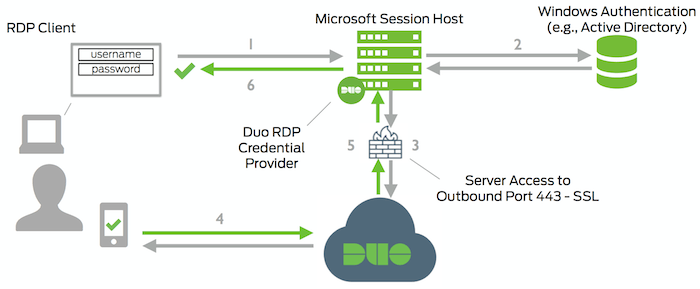
My search for a way to use two-factor authentication began when I decided to open for any IP to my remote desktop sessions. As always, I used google to come up with several options. But Duo seems to be the best and most flexible out there. It got tons of options, great documentation, and even a free plan for personal use. What I will miss most when the trial runs out is the option for white listing IP addresses. So that when I am at home or at any of my Site-to-Site locations I can log straight in.
The account creation may be a bit more than you are used to from other sites. You are asked to set up the application on your phone and verify a few things before you are let in. After creating your account, the rest is mostly self-explanatory. I followed two guides. One to set up RDP and one for WordPress just to get me started.
When signing in to those places now, you will get a notification on your phone asking for access. If this is you, simply hit the green button and you are logged in. The process is painless and is literally over in a matter of seconds. If you are outside the cover of cellular data, you also have the option to use codes which is pre-added in the application on your phone.
