As I had to google this one for my self, I thought there could be one more article about configuring VLANs on Netgear switches. Multiple Virtual LANs will resolve how to move two or more separated networks to another room in your house with just one Ethernet cable. This could be LAN and WLAN, or in my case the two mentioned and TV over IP. The procedure is mostly the same on any switch with graphical user interface, but as I only own switches from Netgear the pictures will be from them.
First, define your VLAN identifiers. For my own documentation, I will use the one I use. You can basically use any number between 1 and 4093. For your consideration, I would use either 10, 11, 12 or 100, 101, 102 next time. To make things easy and not risk loosing connectivity, keep VLAN 1 and configure LAN on this ID.
- VLAN 1 – LAN
- VLAN 4 – WLAN
- VLAN 5 – TV
The identifiers are also called tags. We have to tag the ports, or untag the ports. If we tag one port with more than one VLAN, it is called a trunk port. That is what we want between the storeroom and the living room.
Keep in mind. An untagged port can only be a member of one VLAN. Generally speaking, untagged ports is used to connect computers and tagged ports is used to connect switches and devices which also uses tagged VLAN.
Log in to your first switch and select Switching, VLAN. Insert new VLAN ID and new VLAN Name and hit Add. If there is a choice, select Static as VLAN Type.
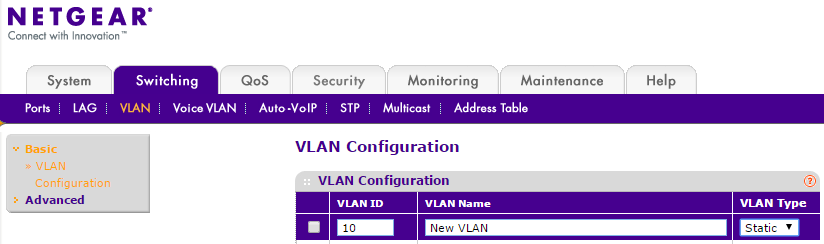
When this is repeated for all the wanted VLANs on both switches, we are ready to move on to the tagging.
In the same menu, click on Advanced and VLAN Membership.
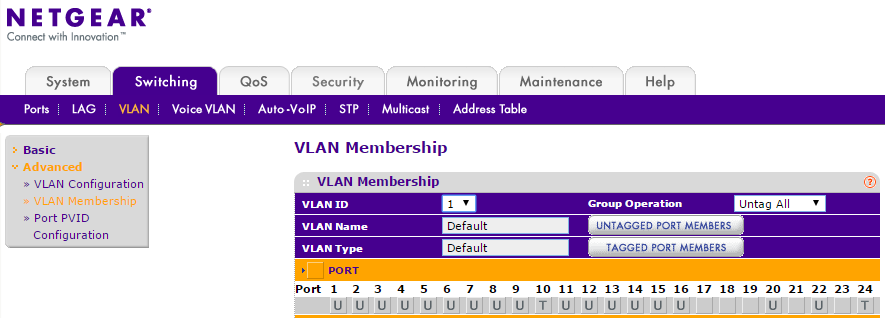
For reference, my VLAN 1 looks like this. As you can see, port 10 and 24 is used as trunk ports. Where port 10 is uplink to the firewall and port 24 is going to the other switch in the living room. All the untagged ports behave just as a normal port.
The other rules I have set is;
- VLAN 4 – Port 10 T, Port 24 T
- VLAN 5 – Port 23 U, Port 24 T
Which means that my subnet for WLAN is coming in tagged parallel with LAN from the firewall and is routed straight to the living room where my access point is. The TV signals are coming in untagged and is tagged on the way to the living room with the other networks.
If you are using a router without VLAN support, just plug that in to any untagged port and use only tagged ports between the two switches.
On a side note. It is not necessary in all cases, but you can assign and prioritize untagged ports in Port PVID Configuration. I had to set PVID Configured on Port 23 to 5 to get the TV to work.
When the first switch is done. Log in to your other switch and open the same menu.
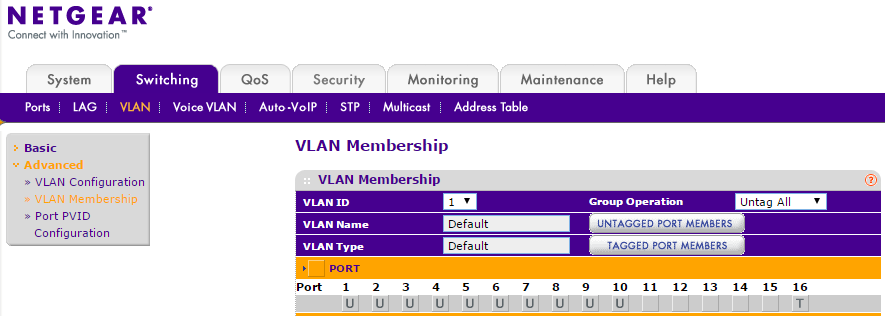
Tag the port from the other switch and untag all the others you want as LAN. As for the ports that has no T or U, they are assigned to WLAN and port 15 to TV, which are all untagged for the purpose. Here too I had to use the PVID Configuration to prioritize VLAN 4 and 5 on some ports.
You should now have a working set of VLANs.
Please give me feedback if something is unclear.
